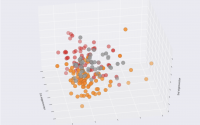How to run M5Unified WebRadio Sample code (macOS Monterey)
Here is the memo to run
WebRadio sample code from M5Unified.
Code is here
https://github.com/m5stack/M5Unified/tree/master/examples/Advanced/WebRadio_with_ESP8266Audio
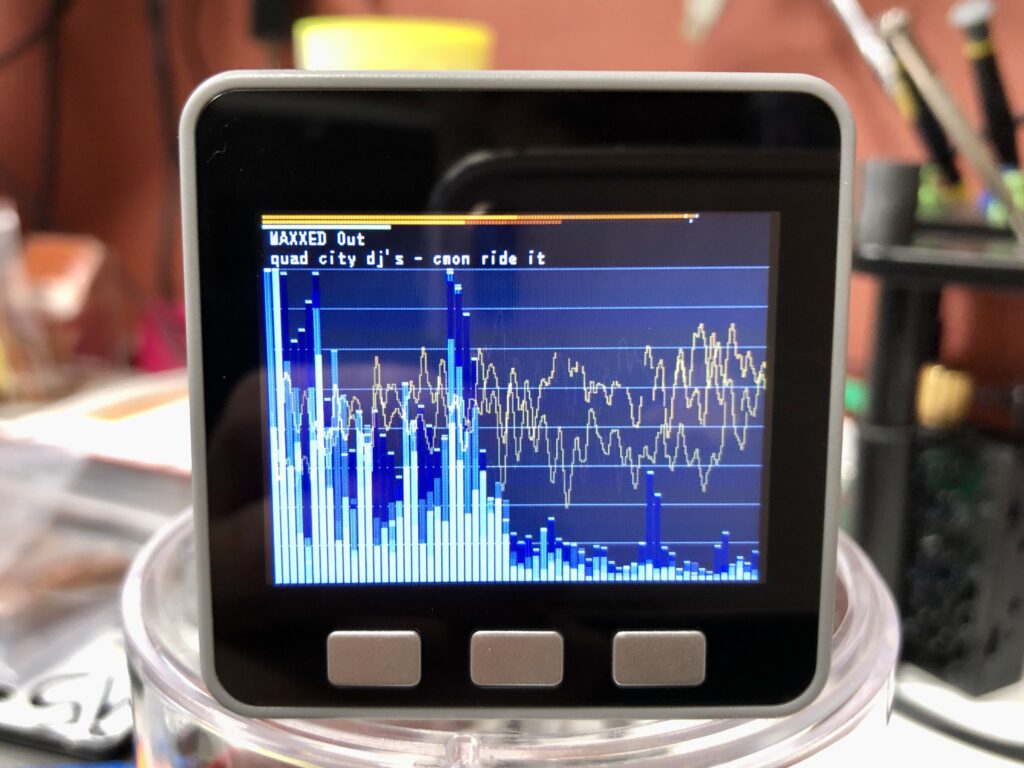
目次
Download or clone the code from the above link
https://github.com/m5stack/M5Unified/tree/master/examples/Advanced/WebRadio_with_ESP8266Audio
Use Latest Arduino IDE
https://www.arduino.cc/en/software
1.8.19 now(2022/04/04)
macOS Monterey
After an upgrade
If you have not done it yet after you upgrade to macOS Monterey, run the following.
xcode-select –install
Python
In macOS Monterey, Python2.7 is no longer there, and no Python is installed!
You have to install Python yourself.
Download from here:https://www.python.org/downloads/
And install it.
create your .zshrc
in the latest macOS, they use zsh.
However, there are no .zshrc after a fresh upgrade.
add PATH to you .zshrc
It should be something that looks like this
save the file, run the following command to enable it.
source .zshrc
no python in PATH error
if you get no python in PATH error, you might need to run this
https://github.com/espressif/arduino-esp32/issues/4717#issuecomment-1070801525
You need ESP8266Audio
in your Arduino IDE Menu –> Tools –> Manage Libraries
Find ESP8266Audio and install the latest.
You need ArduinoESP32 v1.0.6
if not you will have error like this
In file included from /Users/demo/Documents/Arduino/libraries/ESP8266Audio/src/AudioGeneratorMIDI.cpp:65:
/Users/demo/Documents/Arduino/libraries/ESP8266Audio/src/libtinysoundfont/tsf.h: In function ‘void tsf_channel_midi_control(tsf*, int, int, int)’:
/Users/demo/Documents/Arduino/libraries/ESP8266Audio/src/libtinysoundfont/tsf.h:2100:1: error: insn does not satisfy its constraints:
}
^
(insn 858 343 344 51 (set (reg:SF 19 f0 [407])
(mem/u/c:SF (symbol_ref/u:SI (“*.LC248”) [flags 0x2]) [0 S4 A32])) “/Users/demo/Documents/Arduino/libraries/ESP8266Audio/src/libtinysoundfont/tsf.h”:2053 47 {movsf_internal}
(nil))
during RTL pass: postreload
in your Arduino IDE Menu –> Tools –> Boards –> Boards Maneger
downgrade your esp32 board to 1.0.6
https://github.com/m5stack/M5Unified/issues/22#issuecomment-1087024444
This is NOT a permanent solution. It is a temporary workaround.
Done!
now, you can finally compile can flash the program to your M5Stack Core/Core2 or M5Stick-C!
Enjoy.
GitHubでありがとうございました!
MacOSの環境もちょっと整えて、出来るようになりました!
とても格好いいです!(^^) pic.twitter.com/9QHte4ulNu— kokensha_tech DIY 電子工作 YouTube! (@kokensha_tech) April 4, 2022