2018-02-26
Ubuntu 16.04 固定 IP
皆さん、こんにちは、今日はUbuntu 16.04 で
固定 IPアドレスの設定方法を共有します。とても簡単です。
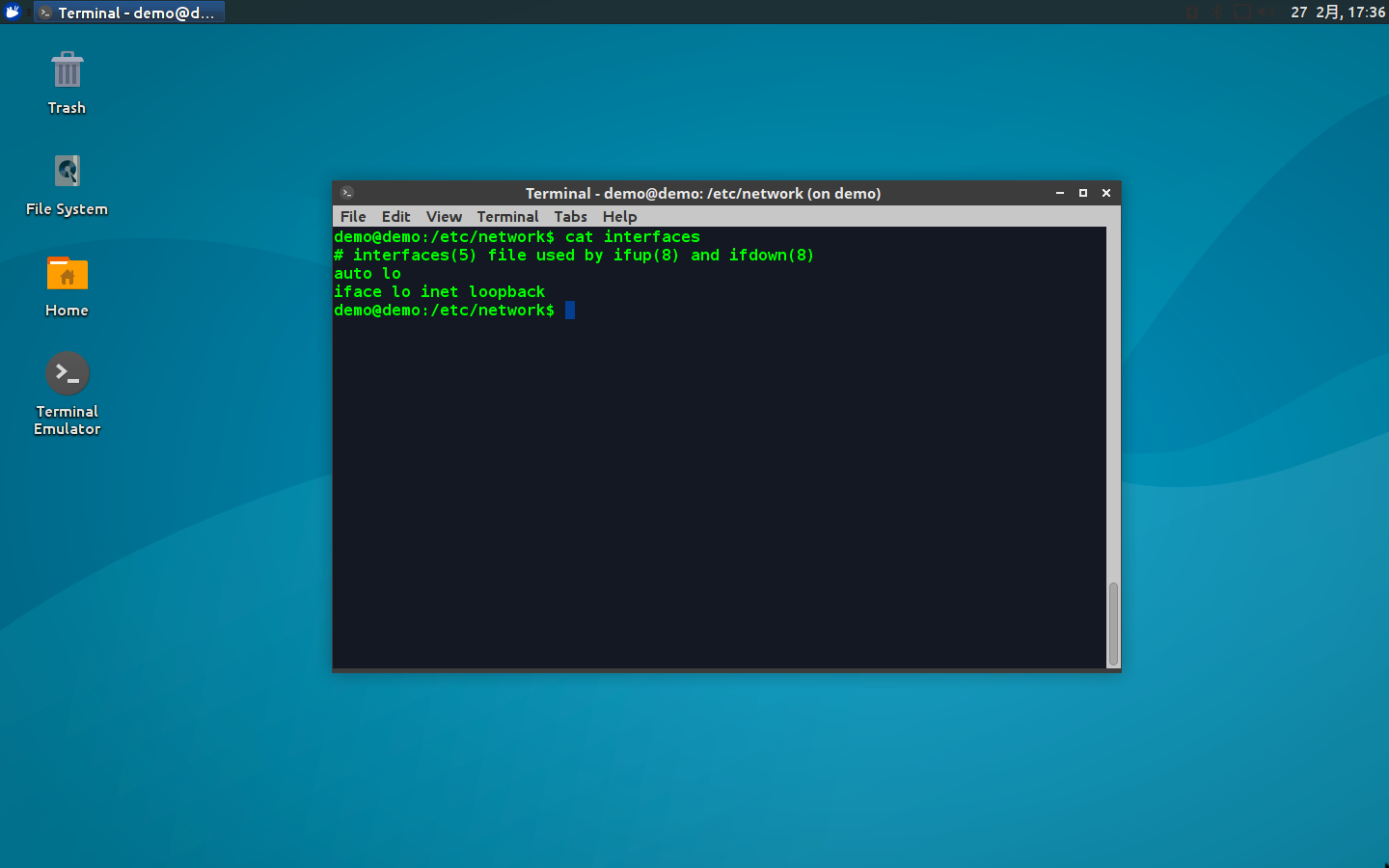
sudo nano /etc/network/interfaces
interfacesファイルの中で
下記のような内容で記述してください。
ここで「enp0s25」というインタフェースですが、あなたの環境に合わせて、修正してください。
auto enp0s25 iface enp0s25 inet static address 192.168.0.16 //設定したい固定IP netmask 255.255.255.0 //ネットマスク gateway 192.168.0.1 //ゲートウェイ(ルーターのIPアドレス) dns-nameservers 8.8.4.4 8.8.8.8
分からない場合は
ifconfig -a
で、調べてみてください。
設定が終わって、control+Xで「保存しますか」と聞かれて、「Y」で答えて、ファイルを保存して、再起動すれば、固定IPになるはずです!
Raspberry Piでの固定IP設定はこちらの記事を参照してください。
[amazonjs asin=”453403895X” locale=”JP” title=”図解でわかる Linuxサーバ構築・設定のすべて”]


