Raspberry Pi 2固定IPの設定
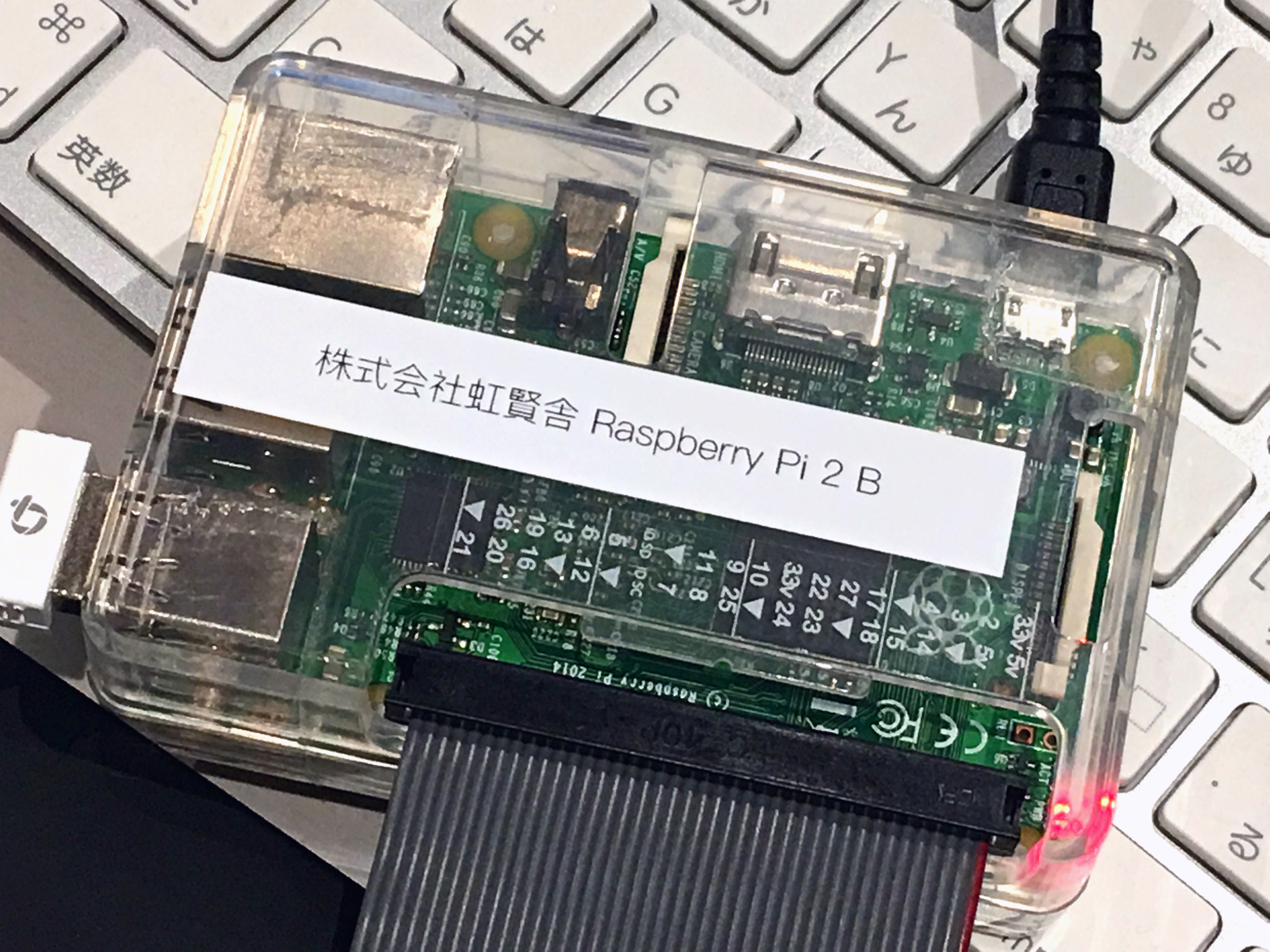
(今回はRaspberryPi2で話を進めます。)
Raspberry Pi 2
OSはRaspbian: jessie
固定IPの設定
まず
/etc/dhcpcd.conf
を見つけて、開いてください
interface eth0 static ip_address=192.168.0.15/24 static routers=192.168.0.1 static domain_name_servers=192.168.0.1
上のように、あなたの環境に合わせて、設定してください。
ここでは「192.168.0.15/24」に設定しています。
無線LANの場合は、上記「eth0」を「wlan0」に直してください。
そうして、再起動してください。
pi@raspberrypi ~ $ sudo shutdown -r now
当たり前ですが、再起動したあと、今設定した新しい固定IPアドレスになりますので
sshやvncで接続した場合は
ipアドレスを更新して再接続する必要があります。
Raspberry Piの購入はこちら↓
[amazonjs asin=”B01CFHHYF4″ locale=”JP” title=”Raspberry Pi 3 MODEL B 【RS正規流通品】”]
Raspberry Piのインストールはこちらの記事をご参照ください。(Raspbian)
Ubuntuでの固定IPアドレスの設定方法は下記を参照してください。少しやり方が違います。


