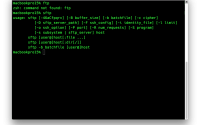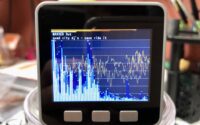2018-04-01
MacOSにpipをインストールする世界一簡単な方法(v2.7)
こんにちは、株式会社虹賢舎の川島です!
今日は4月1日、April Fool’s dayですが、良いネタの「うそ」が思いつかなくて、とりあえずタイトルに「世界一」をつけてみました!笑。
Pythonを勉強する時に、pipがよく登場しますよね。
「そういえば、pipはどうやって導入するの?」
と思う時は、このコマンドです!
sudo easy_install pip
以上です!
世界一簡単でしょう?笑。
easy_installはPythonのデフォルトのパッケージマネジメントツールで、Pythonと一緒に配布されています。
MacOSのターミナルでこのコマンドを実行すれば、pipをインストールしてくれます。
ただ、これは、MacOSのPython(v2.7)を利用する場合です。
もし、Python v3が必要な場合は、
brew install python
お試しください!