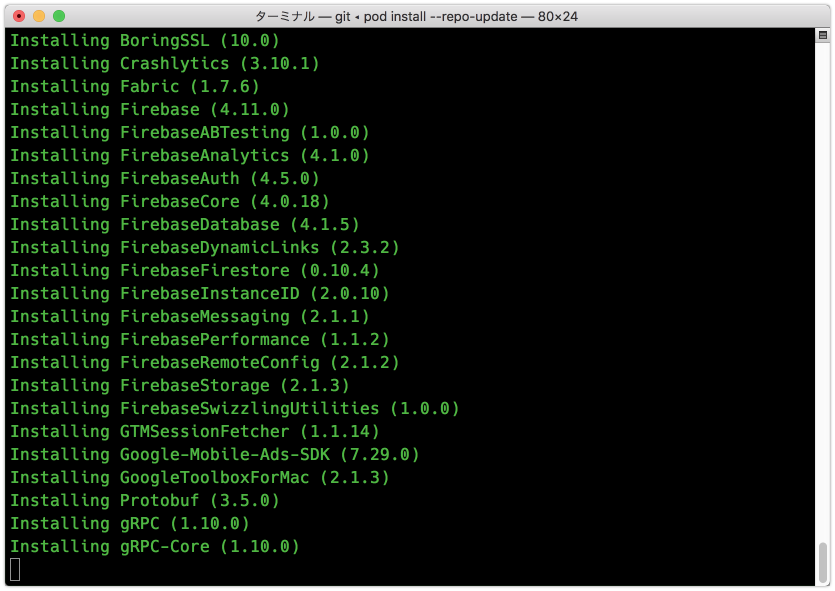2018-05-07
pod install エラーの解決法
MacOSがHighSierraで下記のコマンドを実行すると
pod install
下記のエラーになりました!
zsh: /usr/local/bin/pod: bad interpreter: /System/Library/Frameworks/Ruby.framework/Versions/2.0/usr/bin: no such file or directory
sudo gem update --system -n /usr/local/bin sudo gem install -n /usr/local/bin cocoapods
gemのインストールする場所を指定でインストールします。(ここが重要)
/usr/local/bin
何故ならば、HighSierraでは、/usr/binにはセキュリティーの理由でgemをインストールできなくしています。
その次もう一回
pod install
下記のエラーになりました!
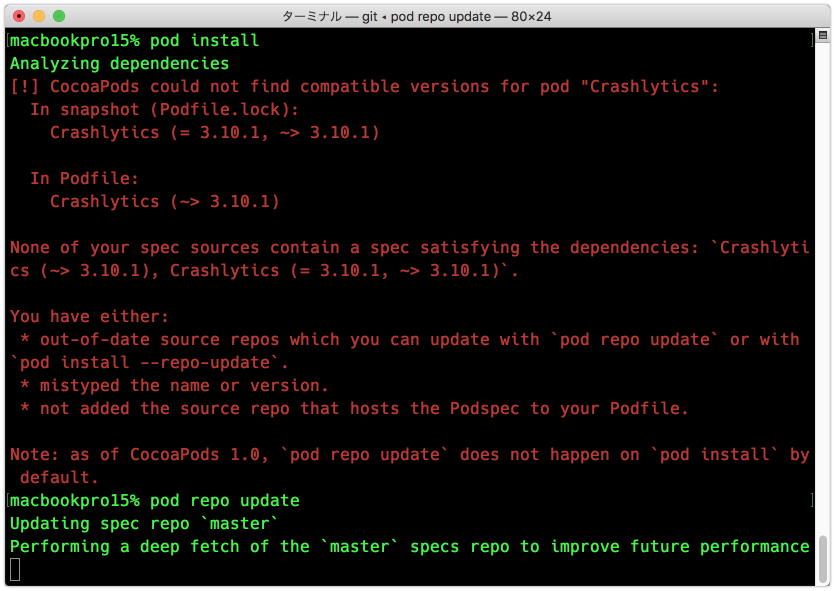
私の環境では、しばらくpod を使っていないため、一回更新をかけます。
pod repo update
これすごく時間がかかりました!(20-30分、これは私のマシンにインストールしているパッケージが多いせいかもしれません。)