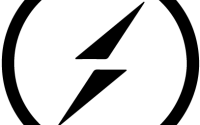2018-02-08
React Native Android Studio 3.0.0にアップグレード後react-native run-android エラー
React Native Android Studio 3.0.0にアップグレードした後に
コマンドラインで、「react-native run-android」を実行する際に下記のエラーが出た!
「com.android.tools.build:gradle:3.0.0」 が見つからない。
FAILURE: Build failed with an exception. * What went wrong: A problem occurred configuring root project 'myproject'. > Could not resolve all files for configuration ':classpath'. > Could not find com.android.tools.build:gradle:3.0.0. Searched in the following locations: https://jcenter.bintray.com/com/android/tools/build/gradle/3.0.0/gradle-3.0.0.pom https://jcenter.bintray.com/com/android/tools/build/gradle/3.0.0/gradle-3.0.0.jar Required by: project :
対策:
projectのbuild.gradleにて
buildscript {
repositories {
jcenter()
google() <---ここを追加
}
dependencies {
classpath 'com.android.tools.build:gradle:3.0.0'
}
}
Time Ticketでチケットも販売しているので、相談が必要な際はご購入をご検討ください。