2018-02-16
SCPで別マシンのファイルをコピー
sshで別のhost(マシン)に入れる。つまり、ログイン情報が持っている前提です。
例えば、
マシンA:192.168.0.10
ログインID: abc
ログインパスワード:abcpass
scp [ここから] -> [ここに] にコピーする
scp login_name@[サーバのIPアドレス]:/home/login_name/hoge.file ~/my_local_folder
今回の場合は
scp [email protected]:/home/login_name/hoge.file ~/my_local_folder
そして、パスワードが聞かれます。パスワードを入力したら、ファイルの転送が開始します。
実は今回
こんなファイルをラズベリーパイから、コピーしてきました!
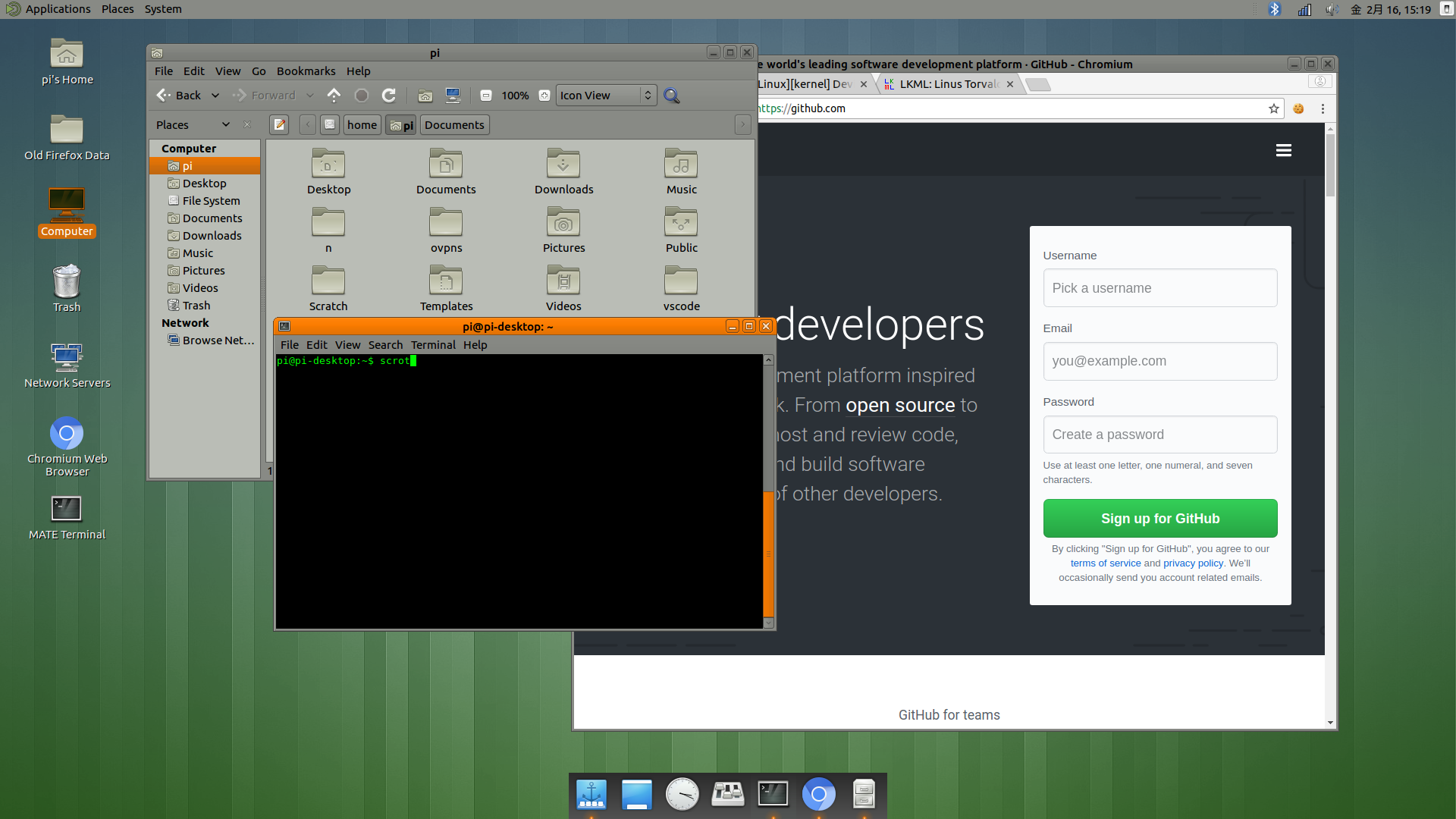
応用として
- ディスプレイが付いていないラズベリーパイからファイルを自分の端末に取ってくる
- クラウドサーバーファイルのバックアップORファイルのアップロード
- Headlessで運用しているラズベリーパイから、監視カメラの写真データをダウンロードする
ができます。


