.gitignore の設定を反映させる
.gitignoreを更新したのに、なぜ反映されないというのが、ほぼ全員が避けて通らない道のようで(私はそうでした)この記事は短いですが、.gitignoreファイルを更新した(例えば新しいルールの追加)あとそれを反映させる方法を説明します。
目次
一括更新の場合
.gitignoreファイルを更新したとき
すでにリポジトリにignoreファイルを追加していると
キャッシュが残っていて
.gitignoreファイルの内容が反映されないことがよくあります。
そういうとき、便利なコマンドは
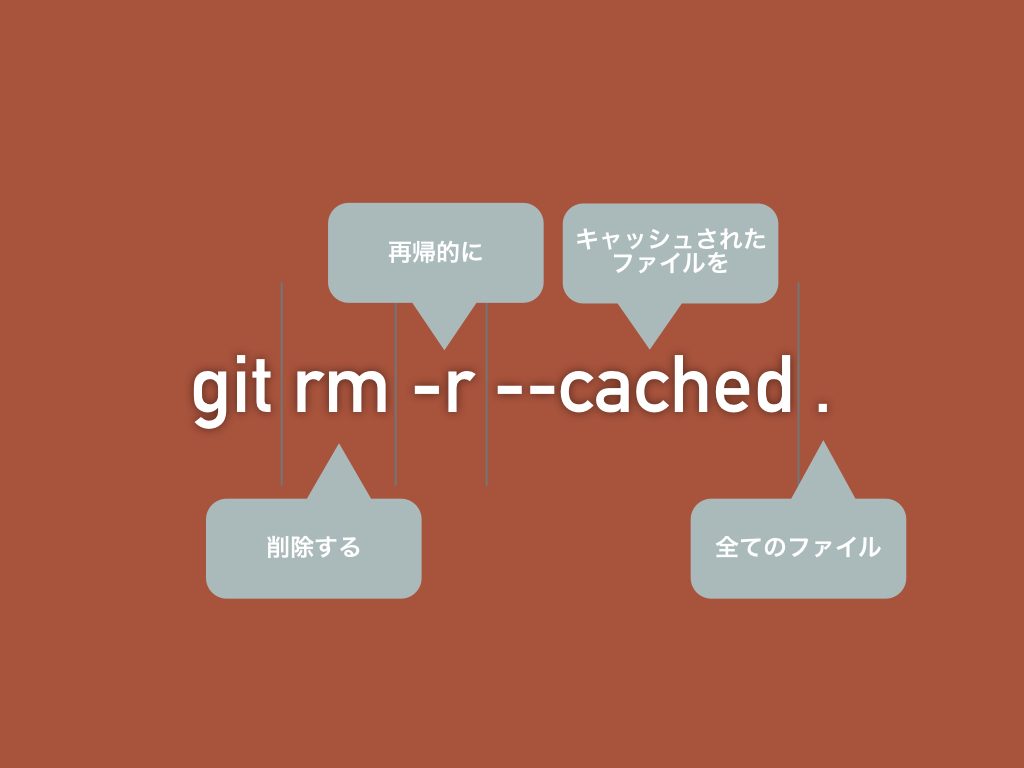
git rm -r --cached . git add . git commit -m ".gitignore is now updated" git push origin master
ファイルのみの場合
一つのファイルだけ、管理対象から外したい場合は
git rm --cached [ファイル名]
上のようなコマンドで、管理対象除外できます。
ファイルの削除ではありません!
フォルダのみの場合
フォルダ(例えば __pycache__など)の場合
明示的に削除しないと、管理対象除外できない場合があります。
git rm -r /abc/efg/__pycache__/
その場合は、上記コマンドで、個別に、フォルダを管理対象から削除する必要があります。
フォルダの削除ではありません。
ちなみに全てのフォルダから、__pycache__を除外するというのは
**/__pycache/__
を.gitignoreファイルに追加すると良いでしょう。
最後
いかがですか?
これで、.gitignoreの設定が反映されたでしょうか?
意外と、癖のあるところかもしれません。
[amazonjs asin=”B00QPSXY1I” locale=”JP” title=”Web制作者のためのGitHubの教科書 チームの効率を最大化する共同開発ツール Web制作者のための教科書シリーズ”]


