2018-02-27
Ubuntu user追加
Ubuntu user追加
コマンド「adduser」を使います。
sudo adduser demo2
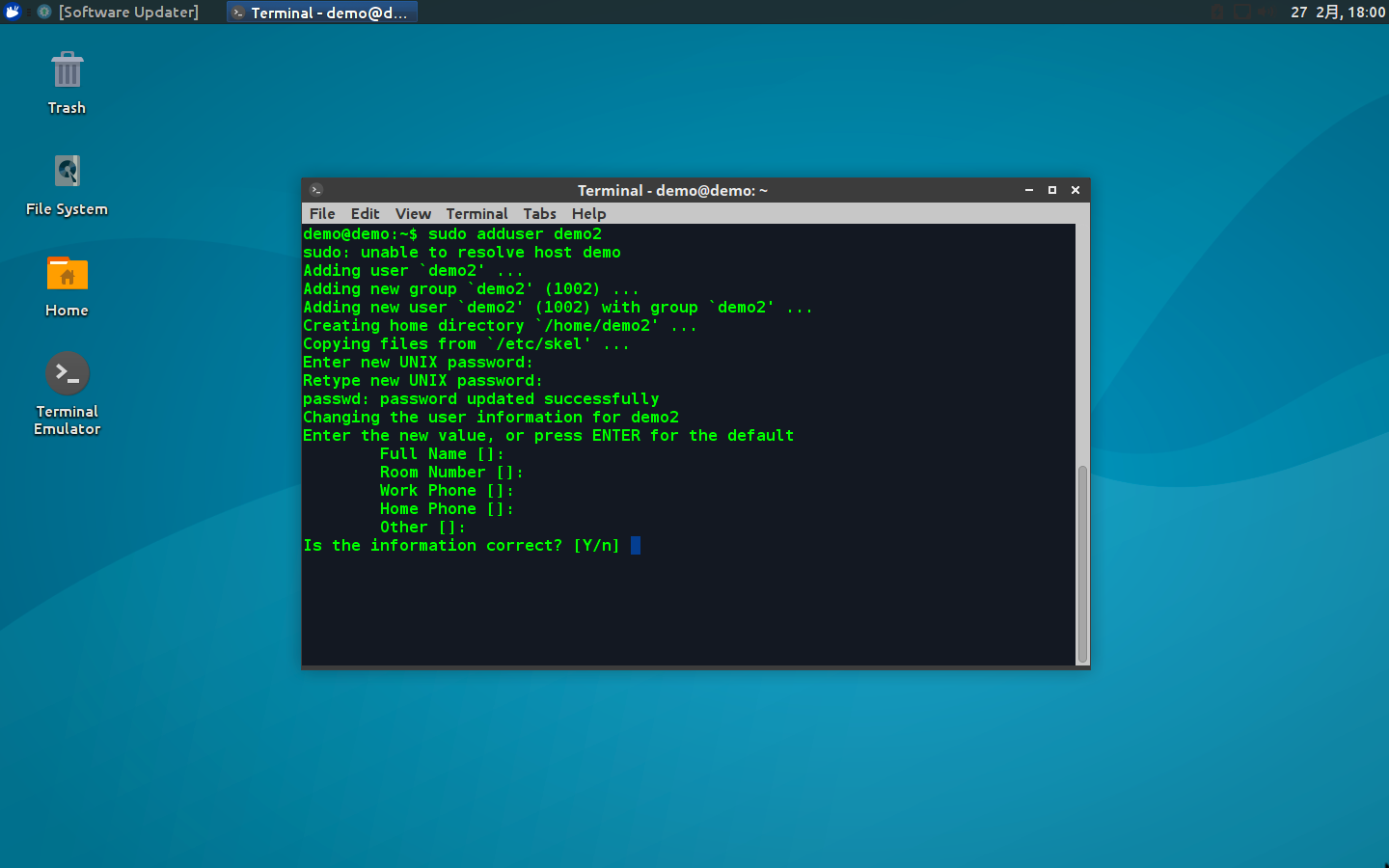
ユーザー追加は、rootの権限あるいは、sudoグループに入る必要があります。
上の画面で、「Y」Yes作成しますと答えると、ユーザーが作成されます。
// Ubuntuで作成済みのグループ一覧を確認するコマンド $ cat /etc/group
最後確認できれば、完了です。
また、このユーザーをsudoグループに追加したい場合は
sudo usermod -aG sudo [your_user_name]
注意、ここのaがとても大事です!これがないと、他の全てのグループから削除されます。
ここですと、sudo usermod -aG demo2となりますね。
一回ログアウトして、ログインすれば、反映されます。


