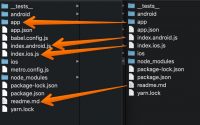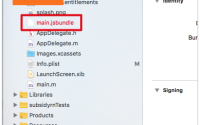ReactNativeでMapとCarouselのスワイプに連動するアニメーションの実現方法
今、ある案件のコンサルティングでReactNative GoogleMapとCarousel連動するアニメーションの実現する必要が出ています。
今日はその方法を解説していきたいと思います。
すみません、ビデオをちゃんと撮ると思って、数分前のツイートを消しました。
出来ました!Carouselとgoogle maps makerのアニメーション連動! #ReactNative pic.twitter.com/Lo0ZAwsZQA— 川島@ソフトウェア、Web、アプリ、IoT作るのが大好き (@kokensha_tech) 2018年8月5日
シミュレータからとってみました! pic.twitter.com/AALIdGZx33
— 川島@ソフトウェア、Web、アプリ、IoT作るのが大好き (@kokensha_tech) 2018年8月5日
#ReactNative 今度は、実機で実際に動かしてみましたが
動作はサクサクでとてもレスポンシブですが
なぜか、カードの間がシミュレーターと違って、密集していますね!
シミュレーターと実機のこの差異は何だろうな react nativeの問題なのか、シミュレーターの問題なのか、今断定出来ませんが。。。 pic.twitter.com/HasLXD7t4y— 川島@ソフトウェア、Web、アプリ、IoT作るのが大好き (@kokensha_tech) 2018年8月5日
目次
プログラムの修正
今回はこちらのソースコードを少し改造した
https://github.com/browniefed/map_animated_scrollview
その上、下記のライブラリーを使用することにします。
https://github.com/archriss/react-native-snap-carousel
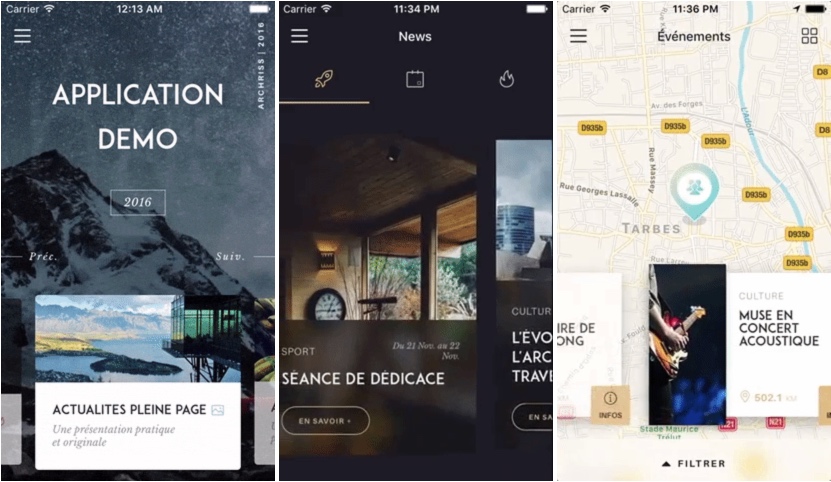
修正まえのプログラム(Before)
import React, { Component } from "react";
import {
AppRegistry,
StyleSheet,
Text,
View,
ScrollView,
Animated,
Image,
Dimensions,
TouchableOpacity,
} from "react-native";
import MapView from "react-native-maps";
const Images = [
{ uri: "https://i.imgur.com/sNam9iJ.jpg" },
{ uri: "https://i.imgur.com/N7rlQYt.jpg" },
{ uri: "https://i.imgur.com/UDrH0wm.jpg" },
{ uri: "https://i.imgur.com/Ka8kNST.jpg" }
]
const { width, height } = Dimensions.get("window");
const CARD_HEIGHT = height / 4;
const CARD_WIDTH = CARD_HEIGHT - 50;
export default class screens extends Component {
state = {
markers: [
{
coordinate: {
latitude: 45.524548,
longitude: -122.6749817,
},
title: "Best Place",
description: "This is the best place in Portland",
image: Images[0],
},
{
coordinate: {
latitude: 45.524698,
longitude: -122.6655507,
},
title: "Second Best Place",
description: "This is the second best place in Portland",
image: Images[1],
},
{
coordinate: {
latitude: 45.5230786,
longitude: -122.6701034,
},
title: "Third Best Place",
description: "This is the third best place in Portland",
image: Images[2],
},
{
coordinate: {
latitude: 45.521016,
longitude: -122.6561917,
},
title: "Fourth Best Place",
description: "This is the fourth best place in Portland",
image: Images[3],
},
],
region: {
latitude: 45.52220671242907,
longitude: -122.6653281029795,
latitudeDelta: 0.04864195044303443,
longitudeDelta: 0.040142817690068,
},
};
componentWillMount() {
this.index = 0;
this.animation = new Animated.Value(0);
}
componentDidMount() {
// We should detect when scrolling has stopped then animate
// We should just debounce the event listener here
this.animation.addListener(({ value }) => {
let index = Math.floor(value / CARD_WIDTH + 0.3); // animate 30% away from landing on the next item
if (index >= this.state.markers.length) {
index = this.state.markers.length - 1;
}
if (index <= 0) {
index = 0;
}
clearTimeout(this.regionTimeout);
this.regionTimeout = setTimeout(() => {
if (this.index !== index) {
this.index = index;
const { coordinate } = this.state.markers[index];
this.map.animateToRegion(
{
...coordinate,
latitudeDelta: this.state.region.latitudeDelta,
longitudeDelta: this.state.region.longitudeDelta,
},
350
);
}
}, 10);
});
}
render() {
const interpolations = this.state.markers.map((marker, index) => {
const inputRange = [
(index - 1) * CARD_WIDTH,
index * CARD_WIDTH,
((index + 1) * CARD_WIDTH),
];
const scale = this.animation.interpolate({
inputRange,
outputRange: [1, 2.5, 1],
extrapolate: "clamp",
});
const opacity = this.animation.interpolate({
inputRange,
outputRange: [0.35, 1, 0.35],
extrapolate: "clamp",
});
return { scale, opacity };
});
return (
<View style={styles.container}>
<MapView
ref={map => this.map = map}
initialRegion={this.state.region}
style={styles.container}
>
{this.state.markers.map((marker, index) => {
const scaleStyle = {
transform: [
{
scale: interpolations[index].scale,
},
],
};
const opacityStyle = {
opacity: interpolations[index].opacity,
};
return (
<MapView.Marker key={index} coordinate={marker.coordinate}>
<Animated.View style={[styles.markerWrap, opacityStyle]}>
<Animated.View style={[styles.ring, scaleStyle]} />
<View style={styles.marker} />
</Animated.View>
</MapView.Marker>
);
})}
</MapView>
<Animated.ScrollView
horizontal
scrollEventThrottle={1}
showsHorizontalScrollIndicator={false}
snapToInterval={CARD_WIDTH}
onScroll={Animated.event(
[
{
nativeEvent: {
contentOffset: {
x: this.animation,
},
},
},
],
{ useNativeDriver: true }
)}
style={styles.scrollView}
contentContainerStyle={styles.endPadding}
>
{this.state.markers.map((marker, index) => (
<View style={styles.card} key={index}>
<Image
source={marker.image}
style={styles.cardImage}
resizeMode="cover"
/>
<View style={styles.textContent}>
<Text numberOfLines={1} style={styles.cardtitle}>{marker.title}</Text>
<Text numberOfLines={1} style={styles.cardDescription}>
{marker.description}
</Text>
</View>
</View>
))}
</Animated.ScrollView>
</View>
);
}
}
const styles = StyleSheet.create({
container: {
flex: 1,
},
scrollView: {
position: "absolute",
bottom: 30,
left: 0,
right: 0,
paddingVertical: 10,
},
endPadding: {
paddingRight: width - CARD_WIDTH,
},
card: {
padding: 10,
elevation: 2,
backgroundColor: "#FFF",
marginHorizontal: 10,
shadowColor: "#000",
shadowRadius: 5,
shadowOpacity: 0.3,
shadowOffset: { x: 2, y: -2 },
height: CARD_HEIGHT,
width: CARD_WIDTH,
overflow: "hidden",
},
cardImage: {
flex: 3,
width: "100%",
height: "100%",
alignSelf: "center",
},
textContent: {
flex: 1,
},
cardtitle: {
fontSize: 12,
marginTop: 5,
fontWeight: "bold",
},
cardDescription: {
fontSize: 12,
color: "#444",
},
markerWrap: {
alignItems: "center",
justifyContent: "center",
},
marker: {
width: 8,
height: 8,
borderRadius: 4,
backgroundColor: "rgba(130,4,150, 0.9)",
},
ring: {
width: 24,
height: 24,
borderRadius: 12,
backgroundColor: "rgba(130,4,150, 0.3)",
position: "absolute",
borderWidth: 1,
borderColor: "rgba(130,4,150, 0.5)",
},
});
AppRegistry.registerComponent("mapfocus", () => screens);
修正後のプログラム(After)
こんなイメージで実現したいですね。

こちらとなります!
Imageは、https://github.com/browniefed/map_animated_scrollview のものそのまま利用します。
import React, { Component } from "react";
import {
AppRegistry,
StyleSheet,
Text,
View,
ScrollView,
Animated,
Image,
Dimensions,
TouchableOpacity,
} from "react-native";
import Carousel from 'react-native-snap-carousel';
import MapView from "react-native-maps";
const Images = [
{ uri: "https://i.imgur.com/sNam9iJ.jpg" },
{ uri: "https://i.imgur.com/N7rlQYt.jpg" },
{ uri: "https://i.imgur.com/UDrH0wm.jpg" },
{ uri: "https://i.imgur.com/Ka8kNST.jpg" }
]
const { width, height } = Dimensions.get("window");
const CARD_HEIGHT = height / 4;
const CARD_WIDTH = CARD_HEIGHT - 50;
export default class screens extends Component {
state = {
scrolledX: 0,
markers: [
{
coordinate: {
latitude: 45.524548,
longitude: -122.6749817,
},
title: "Best Place",
description: "This is the best place in Portland",
image: Images[0],
},
{
coordinate: {
latitude: 45.524698,
longitude: -122.6655507,
},
title: "Second Best Place",
description: "This is the second best place in Portland",
image: Images[1],
},
{
coordinate: {
latitude: 45.5230786,
longitude: -122.6701034,
},
title: "Third Best Place",
description: "This is the third best place in Portland",
image: Images[2],
},
{
coordinate: {
latitude: 45.521016,
longitude: -122.6561917,
},
title: "Fourth Best Place",
description: "This is the fourth best place in Portland",
image: Images[3],
},
],
region: {
latitude: 45.52220671242907,
longitude: -122.6653281029795,
latitudeDelta: 0.04864195044303443,
longitudeDelta: 0.040142817690068,
},
};
componentWillMount() {
this.index = 0;
this.animation = new Animated.Value(0);
}
componentDidMount() {
// We should detect when scrolling has stopped then animate
// We should just debounce the event listener here
this.animation.addListener(({ value }) => {
let index = Math.floor(value / CARD_WIDTH + 0.3); // animate 30% away from landing on the next item
if(index >= this.state.markers.length) {
index = this.state.markers.length - 1;
}
if(index <= 0) {
index = 0;
}
clearTimeout(this.regionTimeout);
this.regionTimeout = setTimeout(() => {
if(this.index !== index) {
this.index = index;
const { coordinate } = this.state.markers[index];
this.map.animateToRegion({ ...coordinate,
latitudeDelta: this.state.region.latitudeDelta,
longitudeDelta: this.state.region.longitudeDelta,
}, 350);
}
}, 10);
});
}
_renderItem({ item, index }) {
return(<View
style={styles.card} key={index}>
<Image
source={item.image}
style={styles.cardImage}
resizeMode="cover"
/>
<View style={styles.textContent}>
<Text numberOfLines={1} style={styles.cardtitle}>{item.title}</Text>
<Text numberOfLines={1} style={styles.cardDescription}>
{item.description}
</Text>
</View>
</View>);
}
render() {
const interpolations = this.state.markers.map((marker, index) => {
const inputRange = [
(index - 1) * CARD_WIDTH,
index * CARD_WIDTH,
((index + 1) * CARD_WIDTH),
];
const scale = this.animation.interpolate({
inputRange,
outputRange: [1, 2.5, 1],
extrapolate: "clamp",
});
const opacity = this.animation.interpolate({
inputRange,
outputRange: [0.35, 1, 0.35],
extrapolate: "clamp",
});
return { scale, opacity };
});
return(<View style={styles.container}>
<MapView
ref={map => this.map = map}
initialRegion={this.state.region}
style={styles.container}
>
{this.state.markers.map((marker, index) => {
const scaleStyle = {
transform: [
{
scale: interpolations[index].scale,
},
],
};
const opacityStyle = {
opacity: interpolations[index].opacity,
};
return (
<MapView.Marker key={index} coordinate={marker.coordinate}>
<Animated.View style={[styles.markerWrap, opacityStyle]}>
<Animated.View style={[styles.ring, scaleStyle]} />
<View style={styles.marker} />
</Animated.View>
</MapView.Marker>
);
})}
</MapView>
<Animated.View
style={styles.scrollView}
contentContainerStyle={styles.endPadding}
>
<Carousel
style={styles.carouselStyle}
ref={(c) => { this._carousel = c; }}
data={this.state.markers}
renderItem={this._renderItem}
sliderWidth={width}
itemWidth={120}
onScroll={(event)=>{
this.animation.setValue(event.nativeEvent.contentOffset.x);
}}
useScrollView={true}
/>
</Animated.View>
</View>);
}
}
const styles = StyleSheet.create({
container: {
flex: 1,
},
scrollView: {
position: "absolute",
bottom: 20,
left: 0,
right: 0,
paddingVertical: 10,
},
carouselStyle: {
padding: 25,
},
endPadding: {
paddingRight: width - CARD_WIDTH,
},
card: {
padding: 10,
elevation: 2,
backgroundColor: "rgba(244,255,244, 1)",
marginHorizontal: 10,
margin: 30,
shadowColor: "rgba(0,72,51, 0.9)",
shadowRadius: 5,
shadowOpacity: 0.3,
shadowOffset: { x: 0, y: 0 },
height: CARD_HEIGHT,
width: CARD_WIDTH,
},
cardImage: {
flex: 3,
width: "100%",
height: "100%",
alignSelf: "center",
},
textContent: {
flex: 1,
},
cardtitle: {
fontSize: 12,
marginTop: 5,
fontWeight: "bold",
},
cardDescription: {
fontSize: 12,
color: "#444",
},
markerWrap: {
alignItems: "center",
justifyContent: "center",
},
marker: {
width: 8,
height: 8,
borderRadius: 4,
backgroundColor: "rgba(0,153,102, 0.9)",
},
ring: {
width: 24,
height: 24,
borderRadius: 12,
backgroundColor: "rgba(0,153,102, 0.5)",
position: "absolute",
borderWidth: 0.5,
borderColor: "rgba(0,153,102, 0.5)",
},
});
AppRegistry.registerComponent("mapfocus", () => screens);
今回一番重要なのはこの部分ですね。
<Animated.View
style={styles.scrollView}
contentContainerStyle={styles.endPadding}
>
<Carousel
style={styles.carouselStyle}
ref={(c) => { this._carousel = c; }}
data={this.state.markers}
renderItem={this._renderItem}
sliderWidth={width}
itemWidth={120}
onScroll={(event)=>{
this.animation.setValue(event.nativeEvent.contentOffset.x);
}}
useScrollView={true}
/>
</Animated.View>
さらにポイントになっているのは
onScroll={(event)=>{
this.animation.setValue(event.nativeEvent.contentOffset.x);
}}
EXPO
expoでゼロから作り直した!
こんな感じになりました! pic.twitter.com/n84CFG6MRB
— 機械学習・深層学習・Python・Web、IoT (@kokensha_tech) 2019年3月9日
結構楽しいです! pic.twitter.com/Js90Fy5T6S
— 機械学習・深層学習・Python・Web、IoT (@kokensha_tech) 2019年3月9日
ソースコードをGitHubに公開しました!https://t.co/n8jng8H432
— 機械学習・深層学習・Python・Web、IoT (@kokensha_tech) 2019年3月9日
念の為、もう一回GitHubのurlを書きます。
https://github.com/kawashimaken/map_with_snap_carousel
自由にフォークして改造してください。
まとめ
いかがですか?それっぽくなっていますね。
もちろん、これは完成形ではなく、もっと色々チューニングする必要があります。
また、サーバーのデータを動的に連動して、場所の情報を取ってきて表示したりすることも可能です。
ご不明点等がありましたら、TwitterでもDMをください。
では Happy Coding!
#ReactNative で実はこんなの作りかけていました!
#iOS #iosdev #AndroidDev #Android
ITイベント複数サービス横断検索アプリ!!!
RTが500を超えたら、これを完成させてリリースする!!!
これが欲しいかも、これを使ってみたい
あるいは、これの作り方を知りたい方は
RTをお願いします! pic.twitter.com/fKPVk74ofq— 川島@ソフトウェア、Web、アプリ、IoT作るのが大好き (@kokensha_tech) 2018年6月20日
[amazonjs asin=”B078KDYXSG” locale=”JP” title=”React Nativeで初めるiOS・Androidクロスプラットフォームアプリ開発入門 – その1”]